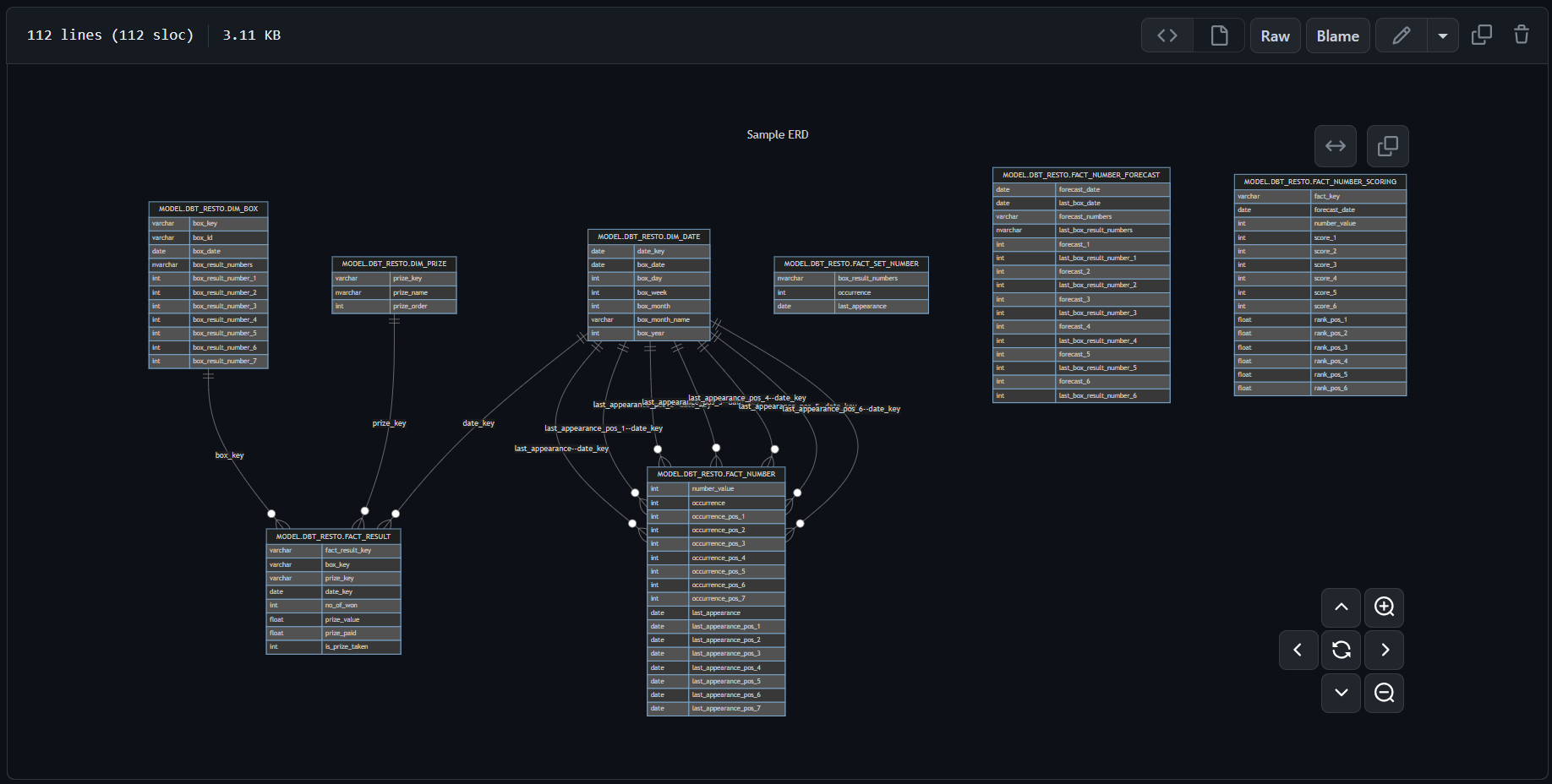Generate Markdown with Mermaid ERD inclusive¶
1. Generate mermaid ERD content¶
dbterd run -t mermaid -ad "samples/dbtresto" -s schema:dbt.mart 2023-05-06 08:17:54,413 - dbterd - INFO - Run with dbterd==?.?.? (main.py:54) 2023-05-06 08:17:54,715 - dbterd - INFO - target/output.md (base.py:75)
2. Copy mermaid to ERD.md¶
Linux/MacOs
We'll use echo and cat to copy content over into the target Markdown file.
echo \`\`\`mermaid > ./samples/dbtresto/ERD.md echo --- >> ./samples/dbtresto/ERD.md echo title: Sample ERD >> ./samples/dbtresto/ERD.md echo --- >> ./samples/dbtresto/ERD.md cat ./target/output.md >> ./samples/dbtresto/ERD.md echo \`\`\` >> ./samples/dbtresto/ERD.md
3. Commit it and check it on Github¶
Check out the sample output: